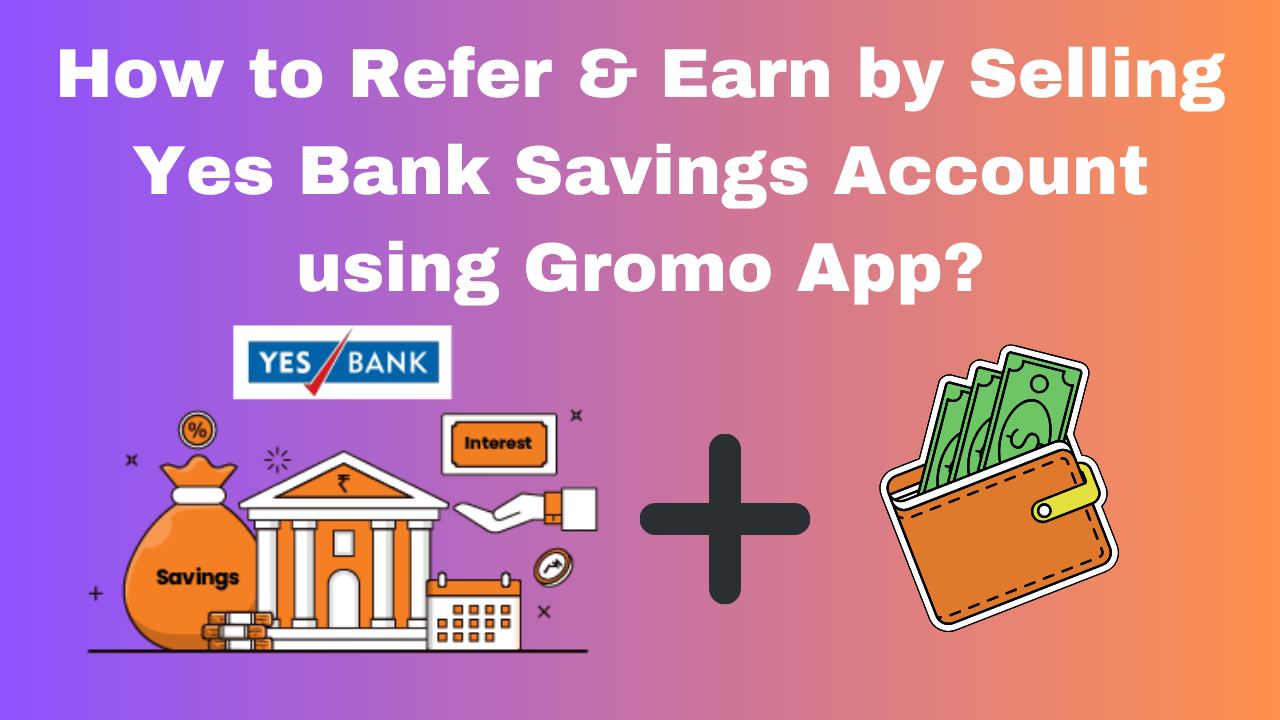Benefits:
🕘 Open savings account digitally in minutes
💱24*7 online fund transfer & bill payment
🏦 Free IMPS, NEFT, RTGS and UPI facility
💳 Free virtual debit card
🏆Get reward points for account opening and transactions.
📱 Access your account anytime with the Mobile app & WhatsApp banking
Whom to sell?
- Age: 24 to 55 years
- Available for all locations in India.
- Documents Required:
✔️PAN card – Original for Video KYC
✔️Aadhar Card along with a registered mobile number
✔️White Paper and Black Pen for Signature
How it works?
Mobile number entered by the customer on your Yes Bank Savings link should be the same as that customer enters during their account opening journey.
- Watch the training videos.
- Share the link with everyone in your network (friends/customers) and ask them to click on your link. The customer will be directed to the Yes Bank website.
- The customer to enter the mobile number & complete the verification via OTP.
- Enter your email address & complete the email verification process.
- Enter your Aadhaar number & verify it by entering OTP received on your registered mobile number.
- Enter your PAN card number & proceed with the declaration.
- Confirm address details.
- Enter personal & professional details.
- Select one of the variants “Savings Account Pro” or “Savings Account Pro Plus” depending on the features and benefits.
- Agree to maintain an Average Monthly Balance of ₹10000 or ₹25000 in savings account as applicable.
- Enter Nominee Details & select your home branch (this is limited to a 30km radius of your permanent address)
- Account details will be sent to the registered email id. Simultaneously, the process to complete VKYC.
- Once Video KYC is completed, customer details will be verified by the bank and the account will be activated within 48 hours.
- Once the customer’s account is successfully opened (confirmation email received), your income gets credited to your linked bank account during the payout cycle.
Terms & Conditions
Mobile number entered by customer on your Yes Bank Savings link should be same as that customer enters during their account opening journey.
- Applicable only for new users. Users with existing Yes bank savings accounts are not eligible for commissions.
- Full KYC via video call is mandatory for account opening.
- Original PAN Card will be required at the time of video KYC.
- Customers need to be present in India physically.
- Customers can choose either Yes Bank Saving Accounts Pro or Yes Bank Saving Accounts Pro Plus and need to maintain an average monthly balance of ₹ 10,000 and ₹ 25,000 respectively.
- Account can be opened only during Bank business hours/working days (8 AM- 9 PM)
- The entire account opening process should be completed in one go.
- Select the account variant carefully. If the funding of 25,000 or above is done in Savings Account Pro, the payout will be ₹500 & not ₹850.
DOs
- Complete the process in a single journey, if required, resume the journey using the link from the “my customer” section.
- Check pincodes availability.
- Customers should keep a blank paper and PAN card handy while doing video KYC.
- Customers should not have any existing account with the brand or had previously applied for the same.
- Inform customers of the product features and how to use the account.
DON’Ts
- Don’t make false promises like loan, or credit card offer to the customer.
- Don’t use your phone or laptop to open the customer’s account.
- Never log in to a customer account on your phone or device.
- Avoid any mismatches between PAN and Aadhaar Card.
- Multiple accounts are not allowed from the same device/number/email ID/PAN/Aadhaar.
- There should be no background noise while doing the video KYC process.
- Paying money or offering incentives for account opening to customers is not allowed.
Frequently Asked Questions:
Q1.If my customer has an existing relationship with YES Bank, can I open their digital savings account?
Ans->Currently, only new to YES Bank Customers can open digital savings accounts. Existing YES BANK customers are not allowed to open digital savings accounts.
Q2.यदि मेरे ग्राहक का यस बैंक के साथ मौजूदा संबंध है, तो क्या मैं उनका डिजिटल बचत खाता खोल सकता हूं?
Ans->वर्तमान में, यस बैंक के केवल नए ग्राहक ही डिजिटल बचत खाते खोल सकते हैं। मौजूदा येस बैंक ग्राहकों को डिजिटल बचत खाता खोलने की अनुमति नहीं है।
Q3.Can customers open a joint account with their wife/ family?
Ans->No for the time being only Single holders can open an account digitally.
Q4.क्या ग्राहक अपनी पत्नी/परिवार के साथ संयुक्त खाता खोल सकते हैं?
Ans->नहीं, फिलहाल केवल सिंगल धारक ही डिजिटल रूप से खाता खोल सकते हैं |
Q5.When would I get my account number and Customer ID?
Ans->Customer ID and Account number are provided instantly after submission of the completed account opening application on the bank’s portal.
Q6.मुझे अपना खाता नंबर और ग्राहक आईडी कब मिलेगा ?
Ans->बैंक के पोर्टल पर खाता खोलने का पूरा आवेदन जमा करने के तुरंत बाद ग्राहक आईडी और खाता संख्या प्रदान की जाती है।
Q7.What are the documents required to open the account?
Ans->Aadhaar Number and PAN are mandatory to open Savings account digitally
Q8.खाता खोलने के लिए किन दस्तावेजों की आवश्यकता होती है?
Ans->बचत खाता डिजिटल रूप से खोलने के लिए आधार नंबर और पैन अनिवार्य है
Q9.What are the documents that are needed during the Video KYC call?
Ans->During the video call, the Bank official would validate the details filled in the form. Post validation, you would be asked to show your original PAN Card